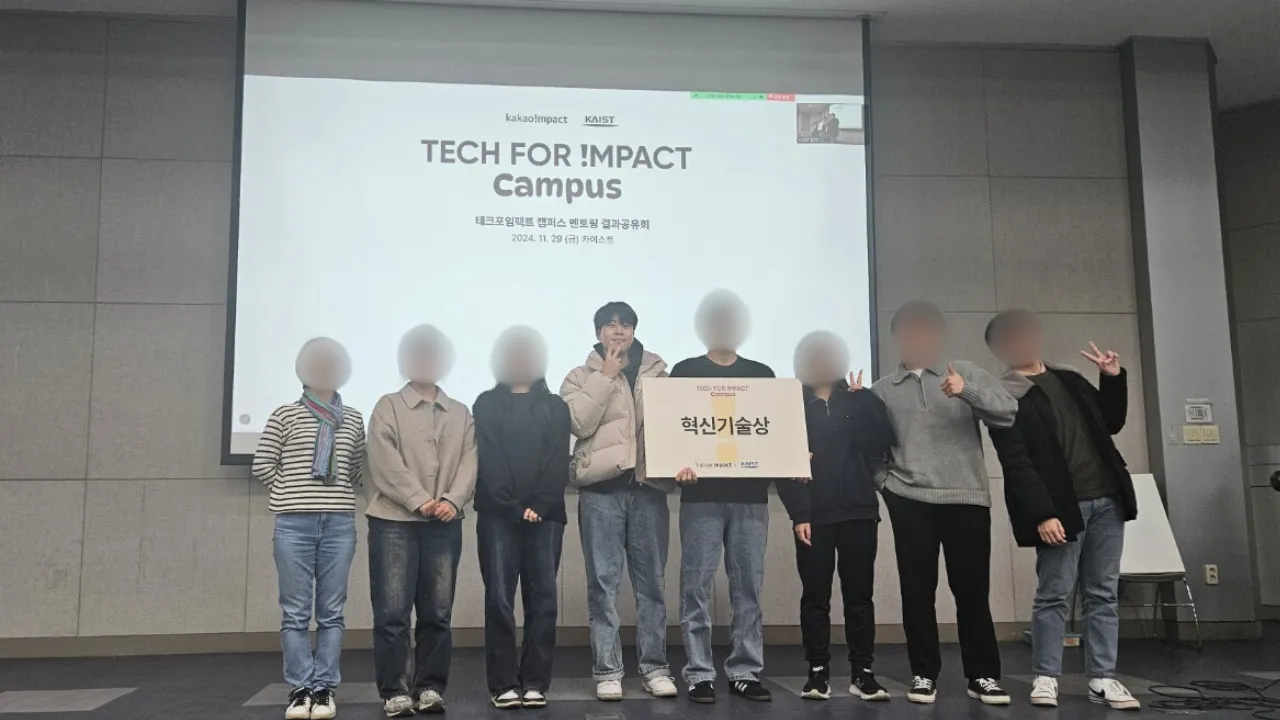Retrospective: Kakao Impact
My team and I won the technology innovation award from Kakao Impact. Kakao Impact is a project aimed at solving social issues around us.
1. Overview
We proposed the project called “Solar-See”. “Solar-See” is an AI-based game and mapping service developed to identify non-metered solar panels and improve the accuracy of power demand forecasting.
Link
2. My role and Responsibilities
I developed both the frontend(React) and backend(Django), deployed the services(Nginx), and fine-tuned an image segmentation model(Ultralytics YOLO11).
3. Architecture
3.1. Training Model
flowchart TD
A[National Geographic<br/>Information Institute] -->|Aerial Photos| B[GPU Server]
3.2. Pre Processing
flowchart TD
A[National Geographic<br/>Information Institute] -->|Aerial Photos| B[Trained AI Model]
A[National Geographic<br/>Information Institute] -->|Metadata| C[Coordinate Converter]
B[Trained AI Model] -->|Solar panel x,y pixel<br/>coordinates on photos| C[Coordinate Converter]
C[Coordinate Converter] -->|Solar panel<br/>longitude, latitude| E[Database; SQLite]
3.3. Service
flowchart TD
A[Client] --> B
subgraph P[Physical Server]
B[Nginx] --> C[Bundled Frontend Files]
B --> D[Gunicorn Instance]
D --> E
subgraph E[WSGI Worker]
F[Django App]
end
E --> H[SQLite]
B --> G[Aerial Images]
end
4. Django REST Framework
We chose React and Django + Django REST Framework because our team is already familiar with these technologies. We saved over 50GB of images for training the model and developing the service.
Pros:
- Many AI modules are available in Python
- Built-in ORM (Django ORM) and built-in JSON conversion (serializers)
- Auto-generated admin panel.
Cons:
- Limited flexibility
5. Nginx
- Its asynchronous, event-driven architecture makes it highly efficient at handling concurrent connections. It’s especially fast at serving static files.
5.1. High-level features (HTTP optimizations)
1. gzip / brotli – Compression
These compress your static files (like HTML, CSS, JS) before sending them to the browser.
Smaller file size = faster loading.
brotli is newer and usually compresses better than gzip.
2. ETag – File version checker
It’s like a unique ID for each version of a file.
If the file hasn’t changed, the browser can use the cached version instead of downloading again.
3. Last-Modified – Timestamp of the file
The browser asks: “Has this file been updated since last time?”
If not, the server just says “No need to re-download” (sends 304 Not Modified).
5.2. Low-level features (System-level speed boosts)
1. sendfile – Sends files faster
Normally, files go from disk → kernel buffer → user buffer → network.
With sendfile, they go from disk → kernel buffer → network.
Zero-copy I/O – No copying at all: This saves time and CPU.
2. mmap – Reads and analyzes files faster
Makes file access much faster by mapping it directly into memory.
Useful when serving the same files repeatedly.
read() system call; Slow
Disk → Kernel Buffer → User Buffer
User reads from user buffer
mmap() system call; Fast
mmap reserves memory in user address space and maps it to the file. When user accesses the address, page fault occurs and data is loaded from disk to user memory.
6. SQLite
Pros:
Django supports SQLite as the default database.
It’s lightweight and file-based, making it easy to share data.
Cons:
Lacks concurrency support. Only one process can modify the database at a time.
As a serverless RDBMS, it cannot be accessed directly from external networks.
7. Ultralytics
Pros:
- If the training data is well-labeled, fine-tuning can be done easily with just a few commands.
- This framework has good pre-trained models.
7.1. How to fine-tune model?
 Object Detection Predictions During Batch Training
Object Detection Predictions During Batch Training
To be written…
8. Gunicorn?? It’s weird for me.
This was my first time using Django, and I initially didn’t understand why a separate component like Gunicorn was needed for deployment. In Node.js, I was used to creating standalone HTTP servers, so simply porting it behind Nginx was enough.
However, Django introduces a unique concept: the separation between the WSGI (Web Server Gateway Interface) server and the WSGI(web server gateway interface) application
8.1. WSGI Server, WSGI Application
The WSGI application handles business logic.
The WSGI server is responsible for multiprocessing and threading.
This separation of concerns is a good design principle. It allows the WSGI application to be swapped out easily (e.g., from WSGI to ASGI).
8.2. WSGI Server vs ASGI Server
| Feature | Synchronous (WSGI) | Asynchronous (ASGI) |
|---|---|---|
| Execution Model | Blocking (one request at a time per worker/thread) | Non-blocking (can handle many requests concurrently) |
| Concurrency | Thread/process-based concurrency | Event loop-based concurrency (async/await) |
| Protocol Support | HTTP only | HTTP, WebSocket, and more |
| Server Examples | Gunicorn, uWSGI, mod_wsgi | Uvicorn, Daphne, Hypercorn |
8.3. Node.js vs Django + DRF
For example, if you want to use HTTP/2 in Node.js, you’d need to import the http2 module and change the code accordingly. In Django, on the other hand, you just need to switch the WSGI server.
| Node.js | Django | |
|---|---|---|
| Self-HTTP Server | O (default built-in) | X (external server required) |
| Design Philosophy | Server + Runtime All-in-One | App Logic Only, Server is Needed |
| Deployment | simple and low flexibility | complex and high flexibility |
8.4. Spring Boot Application vs Django + DRF
| Concept | Spring Boot Application | Django |
|---|---|---|
| Web Application | Spring Boot application | Django project |
| Web Server / HTTP Handler | Embedded Tomcat (included by default) | External Gunicorn (requires separate setup) |
| Request Handling & Routing | Tomcat receives HTTP requests and forwards them to Spring | Gunicorn receives HTTP requests and forwards them to Django |
| Replaceable? | Can be replaced with Jetty, Undertow, etc. | Can be replaced with uWSGI, Daphne, etc. |
9. Points to improve
The project ended with the development of an MVP without considering scenarios with many users. If there are many users, each service will be converted into a container and the following architecture will be considered:
- SQLite → MySQL: Because SQLite cannot handle multiple file writing
- Two servers: At least two servers are needed to prevent server downtime
flowchart TD
A[Client Request] --> N[Nginx]
N --> C1
N --> C2
N --> C3[Bundled Frontend Files]
subgraph Container_1 [Uvicorn Container 1]
C1[Uvicorn Instance 1]
C1 --> W1[ASGI Worker]
subgraph W1 [ASGI Worker 1]
D1["Django App"]
end
end
subgraph Container_2 [Uvicorn Container 2]
C2[Uvicorn Instance 2]
C2 --> W2[ASGI Worker]
subgraph W2 [ASGI Worker 2]
D2["Django App"]
end
end
W1 --> E1[MySQL Server]
W2 --> E1[MySQL Server]